How to: View amount of free memory (RAM) in Windows 95.
Solution:
Right-click 'My Computer' and select 'Properties' from the pop-up menu to display the 'System Properties' dialog box. Select the 'Performance' tab to display
1) Right-click the 'My Computer' icon and select 'Properties' from the pop-up menu. (The 'System Properties' dialog box appears.)
2) Click the 'Performance' tab.
 'Performance' tab
'Performance' tab
3) The amount of free RAM memory appears as a percentage under 'System Resources'.
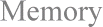
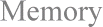
 'Performance' tab
'Performance' tab